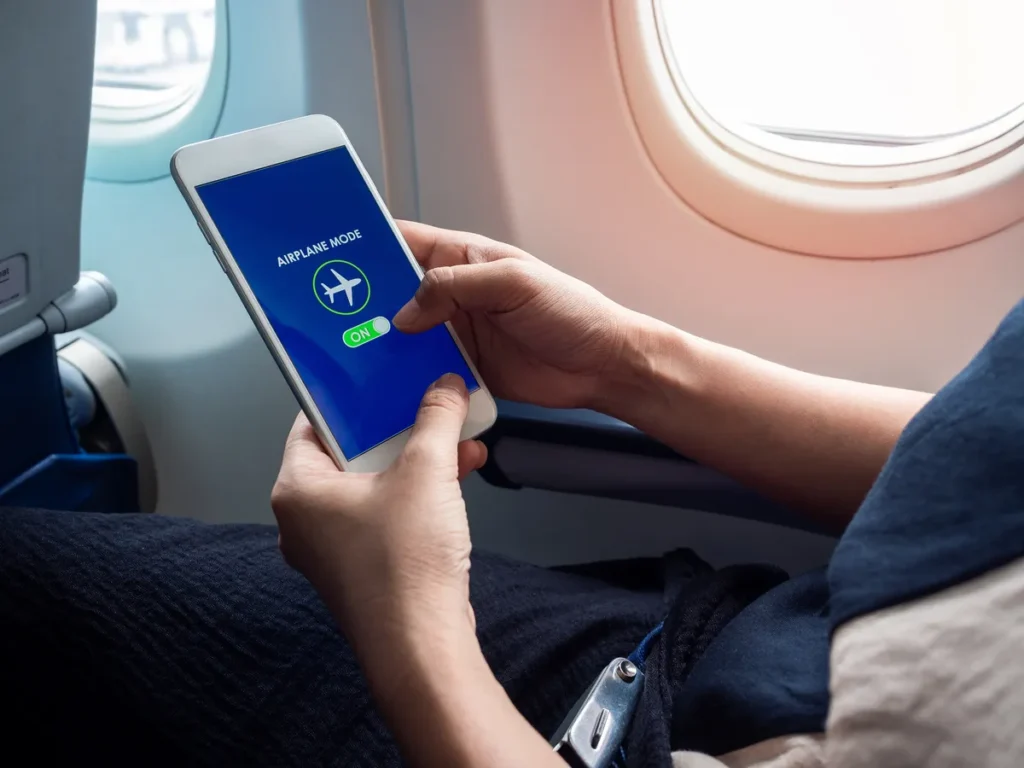
Your phone might automatically switch to airplane mode due to many potential reasons. Software glitches and bugs are common cause. For instance, your phone’s operating system might have issues that cause it to switch modes unexpectedly. Updates could resolve this, so checking for available system updates might help.
The problem could also be related to your phone’s hardware, particularly if it’s been subjected to physical damage or water exposure. The circuitry responsible for maintaining connectivity might malfunction, leading to an automatic switch to airplane mode.
Lastly, there might be some settings or third-party applications on your device causing this. Some apps, particularly those designed to conserve battery power or manage connectivity, might set your phone to airplane mode. Check your installed apps and their permissions to see if this might happen.
If the problem persists, the best action would be to consult with a professional or your phone’s manufacturer’s support service for a thorough diagnosis and proper handling of the issue.
Contents
- 1 1. Introduction
- 2 2. What is airplane mode?
- 3 3. Benefits of airplane mode
- 4 4. Understanding automatic airplane mode activation
- 5 5. Software-related causes
- 6 6. Hardware-related causes
- 7 7. Network-related factors
- 8 8. User-induced causes
- 9 9. Troubleshooting automatic airplane mode issues
- 10 10. Seeking professional assistance
- 11 11. Prevention and proactive measures
- 12 12. Sharing user experiences and solutions
- 13 13. Conclusion
- 14 Question 1: Why does my phone keep going to airplane mode automatically?
- 15 Question 2: How can I troubleshoot automatic airplane mode activation on my phone?
- 16 Question 3: Can network-related factors trigger automatic airplane mode activation?
- 17 Question 4: Are there any preventive measures to minimize automatic airplane mode activation?
- 18 Question 5: Can user actions inadvertently activate airplane mode on the phone?
- 19 Question 6: When should I seek professional assistance for automatic airplane mode issues?
- 20 Question 7: How can sharing user experiences and solutions help address automatic airplane mode issues?
1. Introduction
a. Airplane mode is a feature on smartphones and other electronic devices that disables wireless communication functions. It is commonly used during flights or when radio frequency interference is a concern. However, some users experience the frustrating issue of their phones automatically switching to airplane mode without their intention or command. Understanding the reasons behind this automatic activation is crucial to address the problem effectively and ensure a seamless user experience.
b. Exploring the phenomenon of phones going to airplane mode automatically requires delving into the intricacies of both software and hardware components. By examining various factors such as software glitches, hardware malfunctions, network-related issues, and user actions, we can gain valuable insights into why this occurs and how to resolve it.
2. What is airplane mode?
a. Airplane mode is a setting available on smartphones and other mobile devices that disables all wireless communication functions, such as cellular network, Wi-Fi, and Bluetooth. When enabled, it ensures the device does not emit radio frequency signals that could interfere with aircraft navigation or communication systems.
b. The purpose of airplane mode is to provide a convenient way for users to comply with aviation regulations and prevent disruptions during flights. By activating airplane mode, individuals can still use their devices for non-communication, such as accessing offline content, playing games, or listening to downloaded media.
3. Benefits of airplane mode
a. Airplane mode offers several benefits besides its primary purpose during flights. It helps conserve battery life by reducing the constant search for network signals, which can drain power. This can be particularly useful in areas with weak cellular coverage.
b. Another advantage is minimizing distractions. By activating airplane mode, users can focus on tasks without being interrupted by calls, messages, or notifications. It is especially beneficial in professional settings, meetings, or studying.
4. Understanding automatic airplane mode activation
a. Automatic airplane mode activation refers to the scenario where a phone enters airplane mode without user input or intention. This can be perplexing and disruptive, as it abruptly cuts off all wireless communication. Understanding the underlying causes is essential for troubleshooting and resolving the issue.
b. Automatic airplane mode activation can occur due to various factors, including software glitches, hardware malfunctions, network-related issues, and user-induced actions. Identifying the specific cause is crucial to apply the appropriate solution.
a. Software-related causes are common triggers for phones automatically going to airplane mode. Issues such as software glitches, firmware bugs, or incomplete updates can result in this behavior. When the operating system or relevant software encounters errors or conflicts, it may erroneously activate airplane mode.
b. In some cases, specific applications or system processes may have compatibility issues, leading to the automatic activation of airplane mode. It is vital to keep the software up to date and ensure that all applications are compatible with the device’s operating system.
a. Hardware issues can also contribute to phones going to airplane mode automatically. Faulty antennas, damaged SIM card slots, or malfunctioning sensors can trigger the activation of airplane mode. These hardware malfunctions disrupt the proper functioning of wireless communication modules, leading to unexpected switches to airplane mode.
b. If the phone has recently undergone physical damage or has been exposed to extreme environmental conditions, it is possible that hardware-related issues are responsible for the automatic activation of airplane mode. In such cases, seeking professional assistance or visiting an authorized service center may be necessary to diagnose and resolve the problem.
a. Network-related factors can play a role in phones automatically switching to airplane mode. Poor signal reception or fluctuations in network connectivity can trigger the device to enter airplane mode to stabilize the connection. When the phone detects a weak or unstable network signal, it may automatically activate airplane mode to prevent constant connection drops or failed communication attempts.
b. conflicts between network settings or congestion can also contribute to automatic airplane mode activation. In environments with multiple overlapping networks or switching between networks frequently, the phone may unintentionally experience confusion and enter airplane mode. Adjusting network settings or resetting network preferences can alleviate such issues.
8. User-induced causes
a. User actions can inadvertently activate airplane mode on the phone. Accidental button presses, such as holding down the power or volume buttons, can trigger the device to enter airplane mode. It is essential to be mindful of handling the phone and avoid pressing buttons unintentionally.
b. Incorrect settings configurations or incompatible third-party applications can lead to automatic airplane mode activation. Sometimes, a particular app may conflict with the device’s wireless functionality, causing the phone to enter airplane mode unexpectedly. Verifying app compatibility and reviewing settings can help identify and rectify such issues.
9. Troubleshooting automatic airplane mode issues
a. Troubleshooting automatic airplane mode issues involves systematically diagnosing and resolving the problem. Restarting the phone can help alleviate temporary glitches or software conflicts. If the issue persists, checking the phone’s settings for any misconfigurations related to airplane mode is recommended.
b. Performing a network or factory reset can resolve complex software-related or network-related issues. However, it is crucial to back up important data before proceeding with a factory reset, as it erases all data on the device.
10. Seeking professional assistance
a. If troubleshooting steps do not resolve the automatic airplane mode issue, it may be necessary to seek professional assistance. Phone manufacturers or service providers have specialized knowledge and resources to diagnose and repair complex hardware or software problems.
b. Contacting customer support or visiting an authorized service center can help resolve the issue effectively. Professionals can conduct in-depth diagnostics, perform repairs if needed, or provide further guidance in addressing the automatic airplane mode problem.
11. Prevention and proactive measures
a. To minimize the occurrence of automatic airplane mode activation, it is advisable to keep the phone’s software up to date. Regular software updates often include bug fixes and improvements that can address known issues related to airplane mode.
b. Handling the phone carefully and avoiding physical damage can help prevent hardware-related causes of automatic airplane mode activation. Using protective cases, being mindful of extreme temperature conditions, and avoiding water exposure are some proactive measures to consider.
12. Sharing user experiences and solutions
a. Creating a community-driven platform for users to share their experiences with automatic airplane mode activation can be valuable. It allows individuals to exchange insights, tips, and successful troubleshooting methods. Online forums or social media groups dedicated to phone-related discussions can be platforms for sharing and learning from each other’s experiences.
b. By fostering a collaborative environment, users can collectively discover new solutions, highlight common patterns, and influence manufacturers to address recurring issues through software updates or product improvements.
13. Conclusion
a. Understanding why phones automatically go to airplane mode is essential to troubleshoot and resolving the issue effectively. By exploring software-related causes, hardware-related factors, network-related issues, and user-induced actions, users can take appropriate steps to mitigate and prevent automatic airplane mode activation.
b. With troubleshooting techniques, proactive measures, and, if necessary, professional assistance, users can regain control over their devices’ wireless functionality and ensure a seamless user experience. By sharing experiences and solutions, users can collectively contribute to a knowledge base that benefits the broader community of smartphone users. It is essential to stay informed, remain patient during troubleshooting, and seek help to address automatic airplane mode activation effectively.
The specific causes and solutions for automatic airplane mode activation can vary depending on the device model, operating system, and individual circumstances. It is always advisable to refer to the device’s user manual and official support channels or consult with experts for tailored guidance based on your specific situation.
By staying proactive, staying informed about software updates and potential issues, and implementing preventive measures, users can minimize the occurrence of automatic airplane mode activation and enjoy uninterrupted wireless communication on their smartphones.
Question 1: Why does my phone keep going to airplane mode automatically?
Answer: Phones can go to airplane mode automatically due to various reasons. Some common causes include software glitches, hardware malfunctions, network-related issues, and user-induced actions. Software glitches or bugs, such as firmware errors or incomplete updates, can trigger the activation of airplane mode. Hardware issues, such as faulty antennas or damaged SIM card slots, can also contribute to this behavior. Network-related factors, such as poor signal reception or conflicting network settings, can also cause the phone to enter airplane mode. Additionally, user actions like accidental button presses or incorrect settings configurations can inadvertently activate airplane mode. Identifying the specific cause is essential for troubleshooting and resolving the issue effectively.
Question 2: How can I troubleshoot automatic airplane mode activation on my phone?
Answer: Troubleshooting automatic airplane mode issues involves a systematic approach. Start restarting your phone to help resolve temporary glitches or software conflicts. If the problem persists, check your phone’s settings for any misconfigurations related to airplane mode. Ensure that your phone’s software is up to date, as regular updates often include bug fixes and improvements related to airplane mode functionality. Performing a network or factory reset can effectively resolve more complex software-related or network-related issues. However, it is crucial to back up your important data before proceeding with a factory reset, as it erases all data on the device. If troubleshooting steps do not resolve the issue, consider seeking professional assistance from phone manufacturers or service providers.
Answer: Network-related factors can contribute to phones automatically going to airplane mode. Poor signal reception or fluctuations in network connectivity can cause the device to enter airplane mode to stabilize the connection. When the phone detects a weak or unstable network signal, it may automatically activate airplane mode to prevent constant connection drops or failed communication attempts. Conflicts between network settings or congestion can also lead to automatic airplane mode activation. In environments with multiple overlapping networks or switching between networks frequently, the phone may unintentionally experience confusion and enter airplane mode. Adjusting network settings or resetting network preferences can alleviate such issues.
Question 4: Are there any preventive measures to minimize automatic airplane mode activation?
Answer: Yes, there are preventive measures that can minimize the occurrence of automatic airplane mode activation. Keeping your phone’s software up to date is crucial. Regular software updates often include bug fixes and improvements that can address known issues related to airplane mode. Handling the phone carefully and avoiding physical damage can help prevent hardware-related causes of automatic airplane mode activation. Using protective cases, being mindful of extreme temperature conditions, and avoiding water exposure are some proactive measures to consider. Reviewing and double-checking your phone’s settings is essential, ensuring they are correctly configured and do not conflict with other applications or functions.
Question 5: Can user actions inadvertently activate airplane mode on the phone?
Answer: User actions can inadvertently activate airplane mode on the phone. Accidental button presses, such as holding down the power or volume buttons, can trigger the device to enter airplane mode. It is essential to be mindful of handling the phone and avoid pressing buttons unintentionally. Incorrect settings configurations or incompatible third-party applications can lead to automatic airplane mode activation. Certain apps may conflict with the device’s wireless functionality, causing the phone to enter airplane mode unexpectedly. Verifying app compatibility and reviewing settings can help identify and rectify such issues.
Question 6: When should I seek professional assistance for automatic airplane mode issues?
Answer: If troubleshooting steps do not resolve the automatic airplane mode issue, it may be necessary to seek professional assistance. There are a few scenarios where seeking professional help is recommended. Firstly, if the problem persists despite trying various troubleshooting techniques, it indicates a more complex underlying issue that requires expert attention. Other significant phone malfunctions or hardware problems accompany the automatic airplane mode activation. In that case, it is advisable to consult professionals who can effectively diagnose and repair the device.
It is also recommended to consider professional assistance if the automatic airplane mode issue occurs frequently and significantly impacts your ability to use the phone properly. Phone manufacturers or service providers have specialized knowledge, resources, and diagnostic tools to identify the root cause of the problem accurately. They can provide expert guidance, perform necessary repairs, or even replace the device.
When seeking professional assistance, it is advisable to contact the customer support of your phone manufacturer or visit an authorized service center. They can provide tailored support based on your device’s make and model. It is essential to explain the issue in detail, provide any relevant information or error messages, and be prepared to follow their instructions for further diagnosis or resolution.
Remember to check the warranty status of your phone before seeking professional help. The manufacturer may provide free or discounted repairs for covered issues if your device is still under warranty. Be sure to inquire about warranty coverage and any associated costs or requirements.
Question 7: How can sharing user experiences and solutions help address automatic airplane mode issues?
Answer: Sharing user experiences and solutions can be highly beneficial in addressing automatic airplane mode issues. Users who share their experiences create a knowledge-sharing community that benefits everyone involved. Users can identify common patterns, potential triggers, and practical solutions by sharing their specific situations.
Online forums, social media groups, and dedicated communities focused on phone-related discussions are excellent platforms to engage with fellow users facing similar issues. By actively participating in these communities, users can gather insights, learn from other’s experiences, and discover new troubleshooting methods.
Sharing user experiences and solutions increase awareness among phone manufacturers and software developers. When multiple users consistently report a particular issue, it draws attention to the problem. It may prompt manufacturers to investigate and address the underlying causes through software updates or product improvements.
Furthermore, users sharing successful solutions or workarounds can immediately relieve individuals experiencing automatic airplane mode activation. By documenting and disseminating these solutions, users can collectively contribute to a knowledge base that helps others troubleshoot their devices effectively.
It is essential to approach shared experiences and solutions with an open mind and consider them potential starting points for troubleshooting. However, it is always advisable to assess the relevance of a solution to your specific device, operating system version, and circumstances before implementing it.
In conclusion, automatic airplane mode activation on phones can be attributed to various factors such as software glitches, hardware malfunctions, network-related issues, and user-induced actions. Troubleshooting the issue involves a systematic approach, including software updates, settings review, and, if necessary, performing network resets or factory resets. Seeking professional assistance is recommended for persistent or complex issues. Preventive measures such as software updates, careful device handling, and reviewing settings can help minimize the occurrence of automatic airplane mode activation. Sharing experiences and solutions in online communities can provide valuable insights and contribute to a collective knowledge base, benefiting the broader community of smartphone users.
