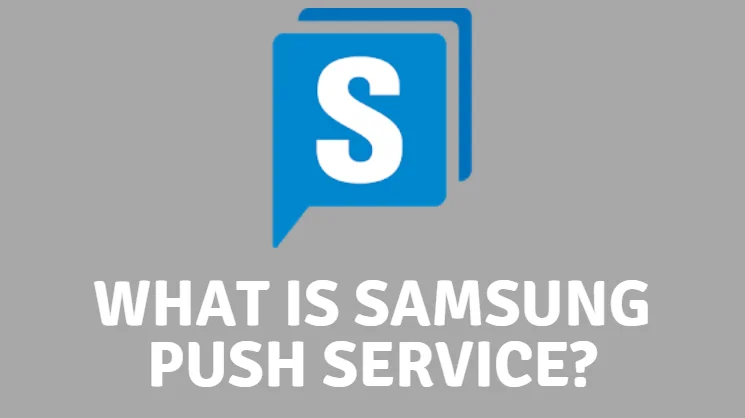
In today’s rapidly evolving technological landscape, push notifications have become integral to our mobile experience. These notifications let us stay connected and receive critical real-time updates from our favorite apps and services. One such push notification service is the Samsung Push Service, specifically designed for Samsung devices. In this article, we will delve into the intricacies of Samsung Push Service, explore its functionalities, and understand how it works.
Understanding Push Notifications:
Push notifications are messages “pushed” from servers to user devices, alerting them about specific events or updates. App developers widely use them to engage with their user base, deliver relevant information, and enhance the overall user experience. Push notifications can range from simple text alerts to rich media content, including images and interactive elements. They have proven to be an effective communication tool for businesses and developers.
Samsung Push Service: Overview:
Samsung Push Service is a specialized push notification service offered by Samsung for its devices. It is an essential component that enables communication between apps and Samsung devices, allowing app developers to send notifications directly to users. The service acts as a bridge, facilitating the seamless delivery of push notifications from the server to the intended Samsung devices.
Contents
- 1 How Samsung Push Service Works:
- 2 1. Registration and Setup Process:
- 3 Integration of Samsung Push Service in Apps:
- 4 User Experience with Samsung Push Service:
- 5 Optimization and Best Practices:
- 6 Troubleshooting and Common Issues:
- 7 Security and Privacy Considerations:
- 8 Alternatives to Samsung Push Service:
- 9 Q1: What is Samsung Push Service?
- 10 Q2: How does Samsung Push Service work?
- 11 Q3: Do I need to register my app with Samsung Push Service?
- 12 Q4: Can I use Samsung Push Service on devices other than Samsung?
- 13 Q5: What are the benefits of using Samsung Push Service?
- 14 Q6: How can I integrate Samsung Push Service into my app?
- 15 Q7: Are there any requirements or considerations for integrating Samsung Push Service?
- 16 Q8: Can users customize their notification settings with Samsung Push Service?
- 17 Q9: How can developers optimize push notifications through Samsung Push Service?
- 18 Q10: What are the best practices for delivering effective and non-intrusive notifications?
- 19 Q11: What are some common issues or challenges with Samsung Push Service?
- 20 Q12: How can developers troubleshoot issues related to Samsung Push Service?
- 21 Q13: What resources and support channels are available for problem resolution?
- 22 Q14: How does Samsung Push Service ensure data privacy and security?
- 23 Q15: Do users have control over their consent and permissions for push notifications?
- 24 Q16: Can I use Samsung Push Service for non-app-related notifications?
- 25 Q17: Can I use Samsung Push Service on older Samsung devices?
- 26 Q18: Can I use Samsung Push Service for cross-platform apps?
- 27 Q19: Is Samsung Push Service free to use for app developers?
- 28 Q20: Can I send rich media content through Samsung Push Service?
How Samsung Push Service Works:
1. Registration and Setup Process:
App developers need to register their apps with Samsung’s developer portal to utilize Samsung Push Service. This involves obtaining the necessary credentials and integrating the Samsung Push SDK (Software Development Kit) into their apps. The registration process ensures the app can send push notifications through the Samsung Push Service.
2. Communication Protocol:
Samsung Push Service employs a proprietary communication protocol that enables the transmission of push notifications between the server and Samsung devices. The protocol ensures secure and reliable notification delivery while optimizing device battery consumption.
3. Handling and Delivery of Push Notifications:
When an app developer sends a push notification through Samsung Push Service, the service intercepts it and delivers it to the user’s Samsung device. Depending on the user’s notification settings, the device then displays the notification to the user as an alert, badge, or banner. Users can interact with the notification by tapping to launch the corresponding app or take specific actions.
Integration of Samsung Push Service in Apps:
1. Steps to Integrate Samsung Push Service:
Integrating Samsung Push Service into an app involves several steps:
- The developer must obtain the credentials and SDK from Samsung’s developer portal.
- The SDK is integrated into the app’s codebase, allowing the app to communicate with the Samsung Push Service.
- The necessary APIs and methods are utilized to send push notifications to the registered devices.
2. Requirements and Considerations:
Developers must ensure that their app meets the requirements set by Samsung Push Service. This includes compatibility with supported Samsung devices and adherence to Samsung’s guidelines and policies. Additionally, developers must handle scenarios where users may have disabled push notifications or opt out of receiving them.
3. Advantages of Utilizing Samsung Push Service:
By integrating Samsung Push Service, app developers gain several advantages. They can leverage the service’s robust infrastructure to deliver push notifications reliably and efficiently. Moreover, utilizing Samsung Push Service allows developers to tap into Samsung’s extensive user base, ensuring wider reach and engagement.
User Experience with Samsung Push Service:
1. Notification Settings and Customization Options:
Samsung devices provide users with granular control over their notification settings. Users can customize the types of notifications they receive, choose the display format, and even prioritize certain apps over others. This level of customization empowers users to personalize their experience and manage their notifications according to their preferences.
2. Managing and Controlling Push Notifications:
Samsung Push Service enables users to manage and control push notifications through the device’s settings. Users can access the notification settings for each app individually, enabling or disabling notifications, adjusting the sound or vibration settings, and controlling the visibility of notifications on the lock screen. This level of control ensures that users receive notifications in a way that aligns with their preferences and minimizes any potential distractions.
3. Benefits and Convenience for Users:
Samsung Push Service enhances the overall user experience by directly providing timely and relevant information to the user’s device. Users can stay updated with important news, receive alerts about new messages or app updates, and be notified about events or promotions from their favorite apps. This convenience eliminates the need for users to check their apps for updates constantly and ensures they get all the essential information.
Optimization and Best Practices:
1. Tips for Optimizing Push Notifications:
To ensure the effectiveness of push notifications through Samsung Push Service, developers should follow specific optimization techniques. This includes crafting concise and compelling notification messages, using personalized content whenever possible, and timing the notifications appropriately to maximize user engagement. A/B testing and analyzing user behavior can also help fine-tune the notification strategy.
2. Strategies to Enhance User Engagement and Retention:
Push notifications can be a powerful tool for increasing user engagement and retention. Developers can leverage Samsung Push Service to implement strategies such as personalized recommendations, exclusive offers, and time-sensitive promotions. By delivering valuable and relevant content, developers can keep users engaged with their apps and encourage them to return regularly.
3. Best Practices for Delivering Effective and Non-Intrusive Notifications:
Developers need to respect users’ preferences and deliver notifications in a non-intrusive manner. This involves ensuring that notifications are sent selectively and only for relevant events, avoiding excessive frequency, and providing easy opt-out options for users who wish to unsubscribe from notifications. By following these best practices, developers can maintain a positive user experience and prevent users from disabling push notifications altogether.
Troubleshooting and Common Issues:
1. Potential Challenges and Issues with Samsung Push Service:
While Samsung Push Service is reliable, developers may encounter particular challenges or issues during implementation. These can include authentication errors, server-side issues, or compatibility problems with specific devices or operating system versions. Developers should familiarize themselves with the documentation and support resources provided by Samsung to troubleshoot and resolve such issues.
2. Troubleshooting Techniques for Developers and Users:
When troubleshooting issues related to Samsung Push Service, developers and users can follow specific steps. This may include checking network connectivity, ensuring proper registration and setup, verifying app permissions, and clearing cache or data related to the Samsung Push Service. Additionally, developers can leverage debugging tools and logs provided by Samsung to identify and address any potential issues.
3. Resources and Support Channels for Problem Resolution:
Samsung provides comprehensive documentation, developer forums, and support channels to assist developers and users with any issues related to Samsung Push Service. Developers can refer to the official Samsung Developer website for technical documentation, FAQs, and community forums. In case of persistent issues, developers can contact Samsung’s support team for direct assistance.
Security and Privacy Considerations:
1. Data Privacy Measures Implemented by Samsung Push Service:
Samsung Push Service prioritizes user privacy and incorporates various security measures to protect user data. It adheres to industry-standard encryption protocols to secure the transmission of notifications and ensures that user data is not shared with unauthorized third parties. Additionally, Samsung complies with relevant data protection regulations to safeguard user privacy.
2. Ensuring Secure Transmission and Handling of Notifications:
Samsung Push Service employs secure communication channels, such as HTTPS, to transmit notifications between the server and Samsung devices. This ensures that notifications cannot be intercepted or tampered with during transmission. App developers are also encouraged to follow secure coding practices to protect the integrity of their push notifications.
3. User Consent and Permissions for Push Notifications:
Respecting user consent and permissions is crucial to utilizing Samsung Push Service. Developers must ensure that users have explicitly granted permission to receive app push notifications. This consent should be obtained transparently and user-friendly, clearly explaining the purpose and benefits of receiving push notifications. Additionally, users should be able to revoke their consent or manage their notification preferences at any time.
Alternatives to Samsung Push Service:
1. Overview of Alternative Push Notification Services:
While Samsung Push Service is specifically designed for Samsung devices, alternative push notification services are available for other platforms. Some popular alternatives include Firebase Cloud Messaging (FCM) for Android, Apple Push Notification Service (APNs) for iOS, and Pusher for cross-platform solutions. These services offer similar functionalities and can be integrated into apps targeting specific platforms.
2. Comparison with Other Platforms and Their Features:
When choosing a push notification service, developers should consider the features and capabilities of different platforms. Factors such as ease of integration, scalability, analytics, reporting tools, and compatibility with various devices and operating systems should be considered. Evaluating the specific requirements of the app and its target audience will help select the most suitable push notification service.
3. Factors to Consider When Choosing a Push Notification Service:
Developers should consider several factors when choosing a push notification service. These include the target platform and devices, the size and scale of the user base, the budget and cost considerations, the level of technical support and documentation the service provides, and the flexibility and customization options available. A thorough evaluation of these factors will help in making an informed decision.
Samsung Push Service plays a vital role in enabling seamless communication between apps and Samsung devices through push notifications. App developers can leverage this service to enhance user engagement and provide timely updates and information by understanding its functionalities and how it works. The user-friendly customization options and the emphasis on data privacy make Samsung Push Service a valuable tool for developers and users. As push notifications evolve, Samsung Push Service remains at the forefront, connecting apps and users in the ever-expanding Samsung ecosystem.
Q1: What is Samsung Push Service?
A1: Samsung Push Service is a push notification service provided by Samsung for its devices. It enables app developers to send notifications to users’ Samsung devices, allowing real-time communication and updates. The service acts as a bridge between the server and the device, facilitating the delivery of push notifications.
Q2: How does Samsung Push Service work?
A2: Samsung Push Service establishes a communication protocol between the app server and Samsung devices. When an app developer sends a push notification, the notification is intercepted by the Samsung Push Service and delivered to the intended Samsung devices. The devices display the notifications to the users based on their notification settings.
Q3: Do I need to register my app with Samsung Push Service?
A3: App developers need to register their apps with Samsung’s developer portal to utilize Samsung Push Service. During registration, developers obtain the necessary credentials and integrate the Samsung Push SDK into their apps. This ensures the app can send push notifications through the Samsung Push Service.
Q4: Can I use Samsung Push Service on devices other than Samsung?
A4: No, Samsung Push Service is specifically designed for Samsung devices and is incompatible with other manufacturer’s devices. If you want to implement push notifications on non-Samsung devices, you must explore alternative push notification services that cater to the specific platform or device you are targeting.
Q5: What are the benefits of using Samsung Push Service?
A5: There are several benefits to using Samsung Push Service. Firstly, it provides a reliable and efficient infrastructure for delivering push notifications to Samsung devices. It also allows developers to leverage Samsung’s extensive user base, ensuring wider reach and engagement. Additionally, Samsung Push Service offers customization options and user-friendly notification settings, enhancing the overall user experience.
Q6: How can I integrate Samsung Push Service into my app?
A6: To integrate Samsung Push Service into your app, you must obtain the credentials and SDK from Samsung’s developer portal. The SDK is then integrated into your app’s codebase, enabling communication with the Samsung Push Service. You can then use the provided APIs and methods to push notifications to the registered Samsung devices.
Q7: Are there any requirements or considerations for integrating Samsung Push Service?
A7: There are specific requirements and considerations when integrating Samsung Push Service. Firstly, ensure your app is compatible with supported Samsung devices and operating system versions. It is also essential to adhere to Samsung’s guidelines and policies during integration. Additionally, handle scenarios where users may have disabled push notifications or opt out of receiving them.
Q8: Can users customize their notification settings with Samsung Push Service?
A8: Yes, Samsung devices allow users to customize their notification settings. Users can access the settings for each app individually and choose the types of notifications they want to receive. They can also adjust the sound or vibration settings, control the visibility of notifications on the lock screen, and manage other aspects of notification behavior.
Q9: How can developers optimize push notifications through Samsung Push Service?
A9: To optimize push notifications, developers can follow several strategies. Craft concise and compelling notification messages that grab users’ attention. Personalize the content whenever possible to enhance relevance. Timing is crucial, so consider sending notifications at appropriate times to maximize user engagement. Conduct A/B testing and analyze user behavior to refine the notification strategy further.
Q10: What are the best practices for delivering effective and non-intrusive notifications?
A10: To ensure that notifications are effective and non-intrusive, sending notifications selectively and only for relevant events is essential. Avoid excessive frequency that may lead to notification fatigue. Provide easy opt-out options for users who wish to unsubscribe from notifications. Respect users’ preferences and ensure that notifications are valuable and relevant. By following these best practices, you can maintain a positive user experience and prevent users from disabling push notifications altogether.
Q11: What are some common issues or challenges with Samsung Push Service?
A11: While Samsung Push Service is reliable, developers may encounter specific challenges during implementation. These can include authentication errors, server-side issues, or compatibility problems with specific devices or operating system versions. It’s essential to familiarize yourself with the documentation and support resources provided by Samsung to troubleshoot and resolve such issues.
A12: Developers can follow several steps when troubleshooting issues with Samsung Push Service. First, check the network connectivity to ensure the device has a stable connection. Verify the registration and setup process to ensure all necessary steps have been followed. Check app permissions to ensure the app has the necessary permissions to send notifications. Clearing cache or data related to the Samsung Push Service can also resolve some issues. Additionally, utilize the debugging tools and logs provided by Samsung to identify and address any potential issues.
Q13: What resources and support channels are available for problem resolution?
A13: Samsung provides comprehensive documentation, developer forums, and support channels to assist developers with any issues related to Samsung Push Service. Developers can refer to the official Samsung Developer website for technical documentation, FAQs, and community forums to find answers to common questions and seek guidance from other developers. In case of persistent issues, developers can contact Samsung’s support team for direct assistance.
Q14: How does Samsung Push Service ensure data privacy and security?
A14: Samsung Push Service prioritizes user privacy and implements various security measures. It adheres to industry-standard encryption protocols, such as HTTPS, to secure the transmission of notifications between the server and Samsung devices. Samsung ensures user data is not shared with unauthorized third parties and complies with relevant data protection regulations to safeguard user privacy.
Q15: Do users have control over their consent and permissions for push notifications?
A15: User consent and permissions are essential for push notifications. Users can grant or revoke their consent for receiving push notifications. Developers should obtain explicit consent from users, clearly explaining the purpose and benefits of receiving notifications. Users should also have the option to manage their notification preferences and easily unsubscribe from notifications if they choose to do so.
A16: Samsung Push Service is primarily designed for app-related notifications, allowing developers to communicate with users through their apps. It may not be suitable for non-app-related notifications or general messaging purposes. In such cases, alternative messaging or communication services may be more appropriate.
Q17: Can I use Samsung Push Service on older Samsung devices?
A17: Samsung Push Service is compatible with various Samsung devices. However, it’s essential to check the specific requirements and compatibility guidelines provided by Samsung. Some older devices or operating system versions may have limitations or specific considerations for integrating with Samsung Push Service.
Q18: Can I use Samsung Push Service for cross-platform apps?
A18: Samsung Push Service is specifically designed for Samsung devices and the Android platform. Suppose you are developing a cross-platform app that targets multiple operating systems. In that case, you must consider alternative push notification services that support the specific platforms you are targeting, such as Firebase Cloud Messaging for Android and Apple Push Notification Service for iOS.
Q19: Is Samsung Push Service free to use for app developers?
A19: Yes, Samsung Push Service is free for app developers. However, it’s essential to review the terms and conditions provided by Samsung and understand any potential limitations or usage restrictions.
Q20: Can I send rich media content through Samsung Push Service?
A20: Yes, Samsung Push Service supports delivering rich media content through push notifications. Developers can include images, videos, and interactive elements within the notification payload. However, it’s essential to consider the size limitations and the impact on user experience, as larger media files may increase the notification’s delivery time or consume more data for users.
